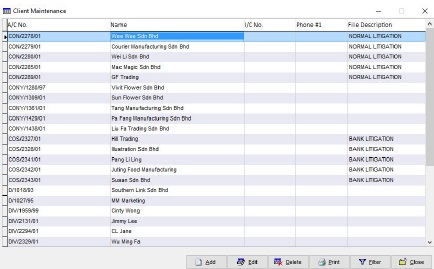Online demo / Training : Software for Legal / Lawyer firm
Chapter 5: Generate Group for Legal Cases
This section illustrated the way to maintain the group for legal cases as user able categorized their
client according to group.
5.1 Add Group for legal class
Group | Description |
CON | CONVEYANCING |
LITIGATION | LITIGATION-CIVIL |
MIGRATION | MIGRATION |
OTHER | OTHER |
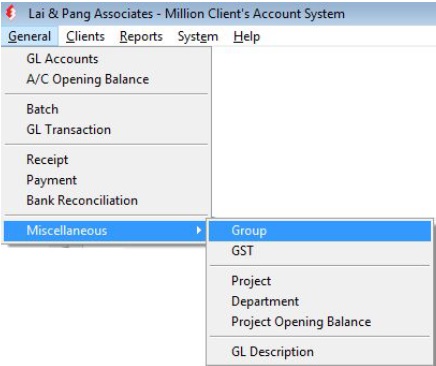
1. Go to General then Miscellaneous select
Group.
2. Click on Add.
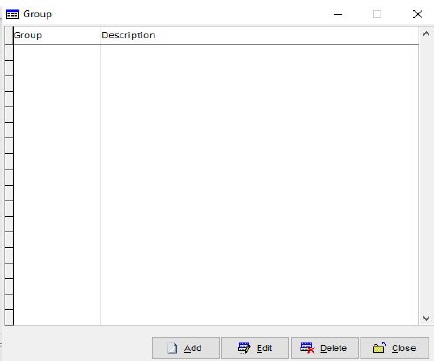
3. Enter data according to Table 5.1
4. Click on Save
5. After completed, click on Close
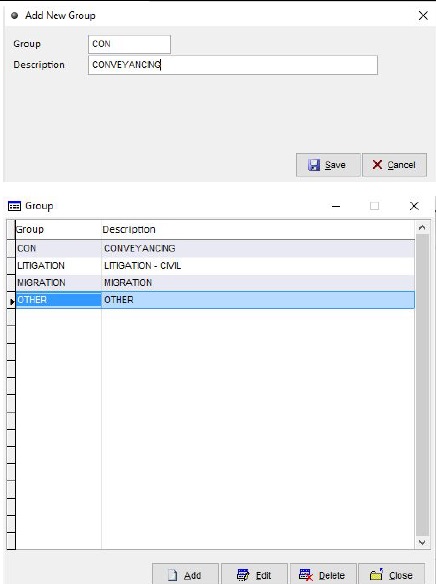
5.2 Edit Group for legal class
| Group | Description |
| LITIGATION | LITIGATION |
Table 5.2 Edit Group
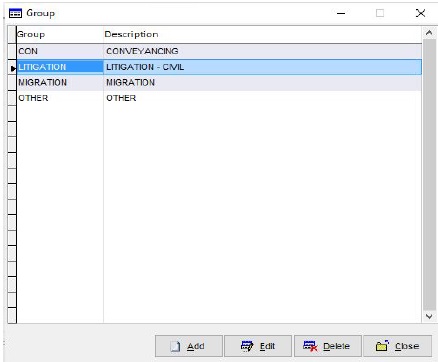
1. Select the group accordingly
2. Click on Edit
3. Edit information according to Table 5.2.
4. Click on Save upon done
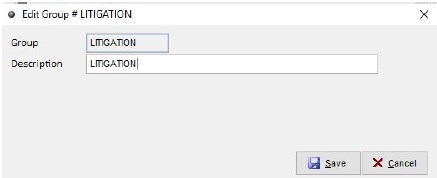
Chapter 6: Generate File Categories for Legal Cases
This section covers the ways to maintain the file categories by group of legal cases.
6.1 Add File Categories
| File Categories | Description |
| CONY | Sales & Purchases |
| LAN | Bank Loan |
| CON | Breach of Contract |
| COS | Bankruptcy |
| DIV | Divorce |
| DIS | Succession Disputes |
| TEN | Tenancy |
| D | Administrative |
Table 6.1 Add File Categories
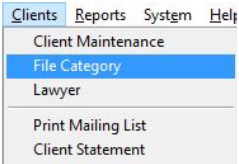 1. Go to Client then File Category
1. Go to Client then File Category
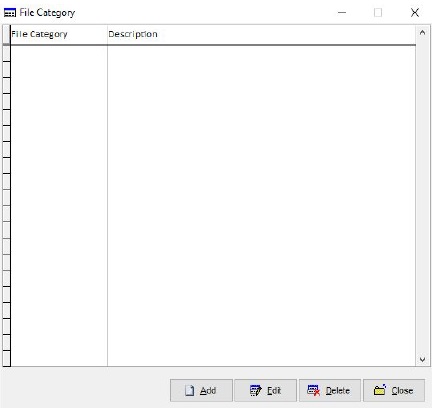 2. Click on Add
2. Click on Add
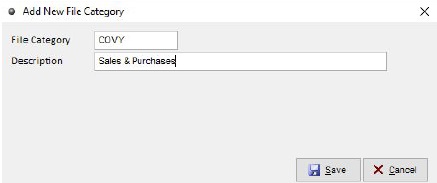
3. Enter information according to Table 6.1
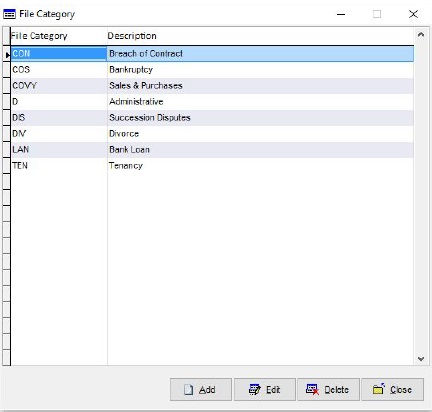
4. Click Save upon complete
6.2 Edit File Categories
| File Categories | Description |
| LAN | Loan From Bank |
Table 6.2: Edit File Categories
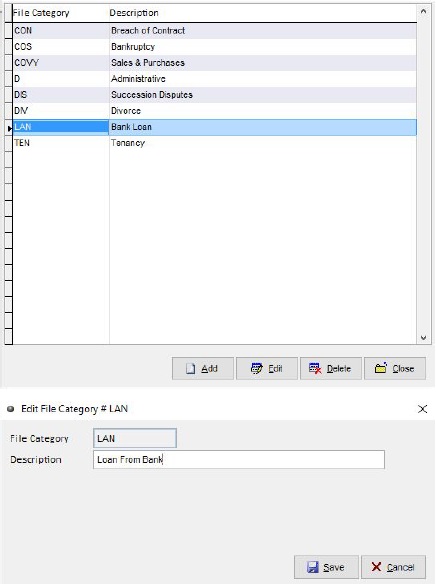
1. Select data then click Edit
2. Edit information according to Table 6.2
3. Click Save upon complete
Chapter 7: Maintain Lawyer
This section going to provide guideline to maintain lawyer’s information so user able to assign a lawyer when user maintained client’s account
7.1 Add New Lawyer
| Lawyer ID | Name | Phone #1 |
| 10001 | Tan K.K | 04-999 7777 |
| 10002 | Lim H.K | 04-333 1111 |
| 10003 | Hang K.L | 04- 555 7776 |
| 10004 | Teh M.Y | 04- 222 3333 |
Table 7.1: Add New Lawyer details
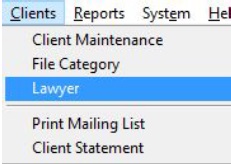 1. Go to Client then Lawyer
1. Go to Client then Lawyer
2. Click on Add
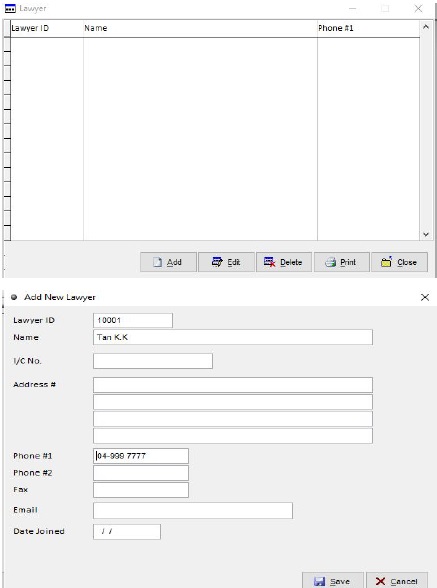
3. Enter information according to Table 7.1
4. Click on Save
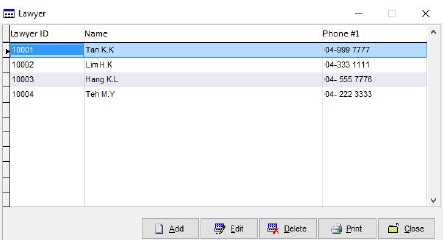
Chapter 8: Maintain Client’s Accounts
This section going to provide guideline on the method to maintain client’s accounts with their file
categories.
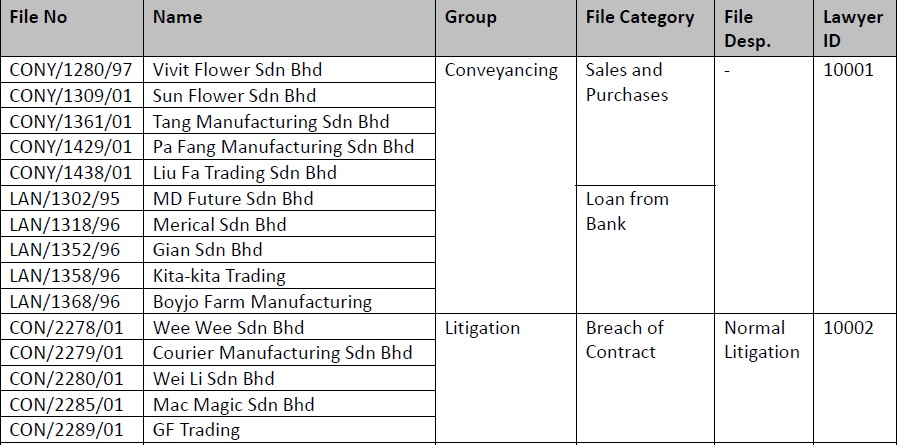
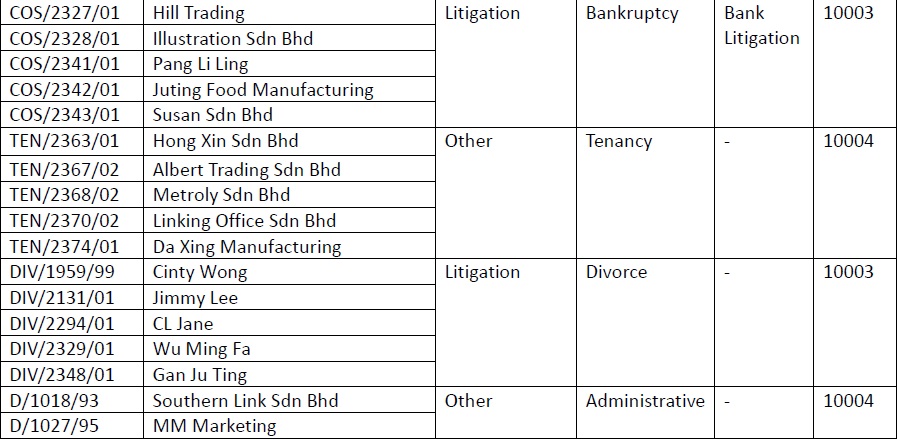
8.1 Add new clients under file categories and group
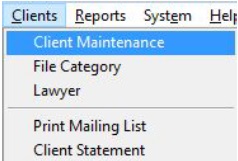 1. Go to Client then File Category
1. Go to Client then File Category
2. Click on Add
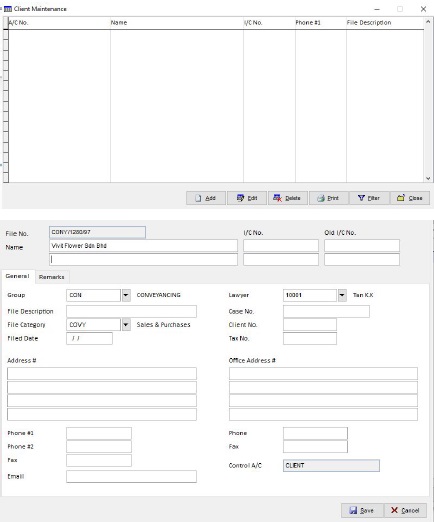
3. Enter information according to Table 8.1
4. Click Save upon done.